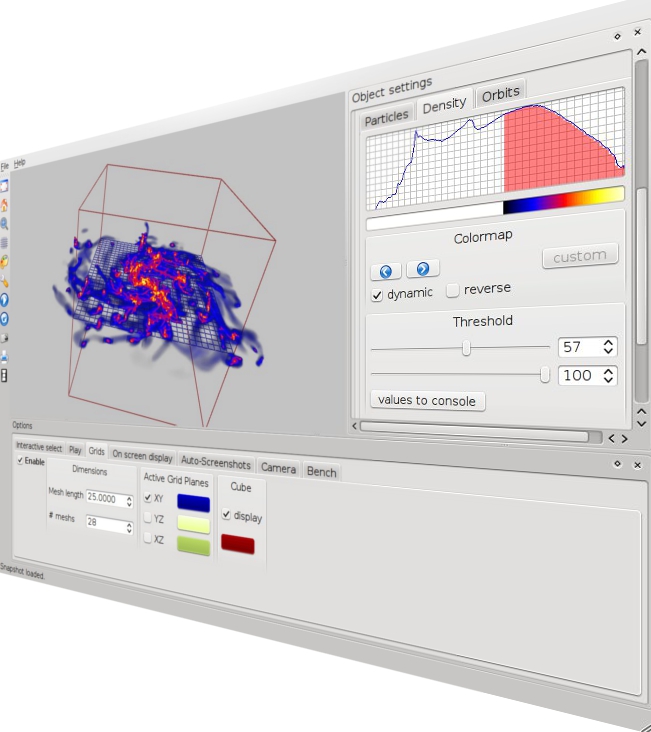- Table of contents
- About
- Installation
- User's Guide
- Movies
- Publications
About¶
Glnemo2 is an interactive 3D visualization program which displays particles positions of the different components (gas, stars, disk, dark mater halo, bulge) of an N-body snapshot. It's a very useful tool for everybody running N-body simulations from isolated galaxies to cosmological simulations. It can show quickly a lot of information about data by revealing shapes, dense areas, formation of structures such as spirals arms, bars, peanuts or clumps of galaxies. Glnemo2 has been designed to meet the requirements of the user, with simplicity in mind, easy to install, easy to use with an interactive and responsive graphical user interface (based on Digia QT 4.X/5.X API) , powerful with a fast 3D engine (OPenGL and GLSL), and generic with the possibility to load different kinds of input files.
Features:
You can zoom in/out, rotate, scale, translate, select different particles and plot them in different blending colors, color particles according to their density, play with the density threshold, trace orbits, play different time steps, take automatic screenshots to make movies, select particles using the mouse, fly over your simulation using camera path. All this features are accessible from a very intuitive graphic user interface.
Supported input files format:- NEMO files (http://carma.astro.umd.edu/nemo)
- Gadget 1 and 2, little and big endian files (http://www.mpa-garching.mpg.de/gadget/)
- Gadget 3 (HDF5)
- RAMSES files (http://www.ics.uzh.ch/~teyssier/ramses/RAMSES.html)
- TIPSY files (http://www-hpcc.astro.washington.edu/tools/tipsy/tipsy.html)
- FITS files, 2D and 3D data cubes (http://fits.gsfc.nasa.gov/)
- FTM files (Clayton Heller's sph/nbody code)
- phiGRAPE file (http://www-astro.physik.tu-berlin.de/~harfst/index.php?pid=8)
- list of files stored in a file
- realtime gyrfalcON simulation via a network plugin (see glnemo2/gyrfalcon/README)
Glnemo2 uses a plugin mechanism to load data, so it's easy to add a new file reader. It uses the latest OpenGL technology like, shaders (glsl), vertex buffer object, frame buffer object, and takes in account the power of your graphic card to accelerate the rendering. Millions of particles can be rendered, in real time, with a fast GPU.
Glnemo2 runs on Linux, Windows(using minGW compiler), and MaxOSX, thanks to the QT4 and QT5 API.
Licence:
Glnemo2 is open source and released under the terms of the CeCILL2 Licence
Stable release 1.21.0 (April 2023)¶
Source code (release 1.21.0)¶
get it from gitlab repository
git clone -b 1.21.0 https://gitlab.lam.fr/jclamber/glnemo2.git
To install glnemo2 from sources, see installation.
Mac OS X 10.6 and above binary¶
Mac OS X binary (QT5) DMG is here -> glnemo2 1.21.0
Once you have extracted glnemo2 DMG package, you can install it by dragging glnemo2 icon into Applications folder from finder windows.
To have access to glnemo2 directly from a terminal command line, you have to add the following line into your ".bashrc" file:
export PATH=/Applications/glnemo2.app/Contents/MacOS:$PATH
Mac OS X x86-64 architecture LATEST VERSION¶
Mac OS X binary (QT5) DMG is here -> glnemo2 1.21.1-dev
Once you have extracted glnemo2 DMG package, you can install it by dragging glnemo2 icon into Applications folder from finder windows.
To have access to glnemo2 directly from a terminal command line, you have to add the following line into your ".bashrc" file:
export PATH=/Applications/glnemo2.app/Contents/MacOS:$PATH
Mac OS X ARM Architecture (M1, M2, M3, M4) LATEST VERSION¶
Mac OS X binary (QT5) DMG is here -> glnemo2 arm 1.21.1-dev1
Once you have extracted glnemo2 DMG package, you can install it by dragging glnemo2 icon into Applications folder from finder windows.
You must execute the following line to sign glnemo2 application, otherwise it will crash at runtime :
sudo codesign --force --deep --sign - /Applications/glnemo2.app
To have access to glnemo2 directly from a terminal command line, you have to add the following line into your ".bashrc" file:
export PATH=/Applications/glnemo2.app/Contents/MacOS:$PATH
Linux binaries packages¶
Ubuntu 24.04¶
DEB : glnemo2-1.21.1-dev1.ubuntu24.04.x86_64.deb
Install with command (as root):
sudo apt-get install .glnemo2-1.21.1-dev1.ubuntu24.04.x86_64.deb
Ubuntu 23.04¶
DEB : glnemo2-1.21.0.ubuntu23.04.x86_64.deb
Install with command (as root):
sudo apt-get install ./glnemo2-1.21.0.ubuntu23.04.x86_64.deb
Ubuntu 22.10¶
DEB : glnemo2-1.21.0.ubuntu22.10.x86_64.deb
Install with command (as root):
sudo apt-get install ./glnemo2-1.21.0.ubuntu22.10.x86_64.deb
Ubuntu 22.04¶
DEB : glnemo2-1.21.0.ubuntu22.04.x86_64.deb
Install with command (as root):
sudo apt-get install ./glnemo2-1.21.0.ubuntu22.04.x86_64.deb
Ubuntu 20.04¶
DEB : glnemo2-1.21.0.ubuntu20.04.x86_64.deb
Install with command (as root):
sudo apt-get install ./glnemo2-1.21.0.ubuntu20.04.x86_64.deb
- do not forget to run sudo apt-get -f install to resolve missing dependencies
- do not forget to run sudo apt-get -f install to resolve missing dependencies
Fedora 37¶
RPM : glnemo2-1.21.0.fc37.x86_64.rpm
Install with command (as root):
yum install ./glnemo2-1.21.0.fc37.x86_64.rpm
Fedora 36¶
RPM : glnemo2-1.21.0.fc36.x86_64.rpm
Install with command (as root):
yum install ./glnemo2-1.21.0.fc36.x86_64.rpm
Fedora 35¶
RPM : glnemo2-1.21.0.fc35.x86_64.rpm
Install with command (as root):
yum install ./glnemo2-1.21.0.fc35.x86_64.rpm
Fedora 34¶
RPM : glnemo2-1.21.0.fc34.x86_64.rpm
Install with command (as root):
yum install ./glnemo2-1.21.0.fc34.x86_64.rpm
OpenSuse15.3¶
RPM : glnemo2-1.21.0.opensuse15.3.x86_64.rpm
Install with command (as root):
zipper install ./glnemo2-1.21.0.opensuse15.3.x86_64.rpm
OpenSuse15.2¶
RPM : glnemo2-1.21.0.opensuse15.2.x86_64.rpm
Install with command (as root):
zipper install ./glnemo2-1.21.0.opensuse15.2.x86_64.rpm
OpenSuse Tembleweed¶
RPM : glnemo2-1.21.0.opensuse-tembleweed.x86_64.rpm
Install with command (as root):
zipper install ./glnemo2-1.21.0.opensuse-tembleweed.x86_64.rpm
Centos 8¶
RPM centos7: glnemo2-1.21.0.el8.x86_64.rpm
Install with command (as root):
yum install ./glnemo2-1.21.0.el8.x86_64.rpm
Centos 7¶
RPM centos7: glnemo2-1.21.0.el7.x86_64.rpm
Install with command (as root):
centos 7 yum install ./glnemo2-1.21.0.el7.x86_64.rpm
You might need to install EPL repository to get Qt5, proceed as following
sudo yum install epel-release sudo sudo rpm --import /etc/pki/rpm-gpg/RPM-GPG-KEY-EPEL-7 (for CentOS 7)
Windows binary¶
- Windows 32 bits binary (Qt5) is here -> glnemo2 1.10.0 32 bits
- Windows 64 bits binary (Qt5) is here -> glnemo2 1.10.0 64 bits
To install glnemo2 from sources, see installation.
Daily "DMG package" for Mac OS X 10.6 and above ().
Installation¶
Requirements¶
Glnemo2 compiles and runs fine on Linux, Windows and MacOSX platform. To compile the project, you need Nokia QT development library (qt > 4.5).
If you don't have Qt installed on your system, you can get it from here:
Go to http://qt-project.org/downloads to download QT, then get and install "Qt libraries" for your specific platform.
It's very important to have a good video card (GPU) with a fast opengl driver. Glnemo2 has been successfully tested on Nvidia and ATI GPU cards. If the installed OpenGL driver is not fully compatible with the requirement, it can also run in software mode.
Compilation¶
Check out that you have 'qmake' utility in your path ('qmake' is normally included with qt package, but on fedora9, for example , it is called qmake-qt4 since both qt3 and qt4 are still installed there). Change to 'glnemo2' directory and enter commands :
- Linux and Windows
qmake -recursive
make
- Mac OS X
qmake -spec macx-g++ -recursive
make
- Linux with cmake (preferred)
for linux only, if you have cmake package installed, you can try the following :
cd build
cmake ..
make
make install
User's Guide¶
Movies¶
Trailers¶
Glnemo2 release 1.20.0 features¶
Glnemo2 release 1.11.0 features¶
Glnemo2 release 1.10.0 features¶
Glnemo2 release 1.9.0 features¶
Glnemo2 release 1.5.0 features¶
Glnemo2 release 1.4.0 features¶
Glnemo2 release 1.3.0 features¶
Glnemo2 release 1.2.0 features¶
Demo¶
Tutorials¶
Scientific¶
3D rendering of GAIA Universe Model Snapshot¶
Eagle simulation¶
Cosmic web¶
Ramses Dark matter¶
Supernova SN1987a¶
3D spatial distribution of the 13CO intensity integrated from -5 to 135 km s^(-1) at Galactic Longitude l=24°¶
Emissivity in the solar corona at 171 Angström¶
Publications¶
List of articles which contains glnemo2 images and acknowledgments
- Multi-phase Circum-Galactic Medium probed with MUSE and ALMA
https://arxiv.org/abs/1901.05217
- First results from SAM-FP: Fabry-Perot observations with ground layer adaptive optics – The structure and kinematics of the core of 30 Doradus
https://arxiv.org/abs/1707.03844
- CALIFA reveals Prolate Rotation in Massive Early-type Galaxies: A Polar Galaxy Merger Origin?
https://arxiv.org/abs/1707.05130
- Nature of the Absorbing Gas associated with a Galaxy Group at z~0.4
https://arxiv.org/abs/1609.07389v1
- Vortices in stratified protoplanetary disks : From baroclinic instability to vortex layers
https://arxiv.org/abs/1602.09063
- Forming disk galaxies in wet major mergers. I. Three fiducial examples
https://arxiv.org/abs/1602.03189
- Baryonic and dark matter distribution in cosmological simulations of spiral galaxies
https://arxiv.org/abs/1405.4318
- Structure, stability and evolution of 3D Rossby vortices in protoplanetary disks
https://arxiv.org/abs/1309.3486
- The effect of softening on dynamical simulations of galaxies
https://arxiv.org/abs/1308.6819
- Manifold-driven spirals in N-body barred galaxy simulations
https://arxiv.org/abs/1207.4590
- Formation and Hardening of Supermassive Black Hole Binaries in Minor Mergers of Disk Galaxies
https://arxiv.org/abs/1203.1623